
To Zeroize on Android:
- Go to the Profile Screen (Tap the Head)
- Tap the Gear in the top right corner of your Profile screen
- Tap on Account Settings
- Tap Zeroize and set your Zeroize password (any string works we do not test strength) You will see Zeroization Ready under Zeroize once you successfully set your Zeroization password
- Tap Zeroize, enter your password, and then tap the blue Zeroize on the bottom right of the Zeroize box.
Once Zeroize completes, close the app, and then uninstall to remove SOCIETY from your device.

To Zeroize on iOS:
- Go to the Profile Screen (Tap the Head)
- Tap the Account tab on your Profile screen
- Tap on WhiteStar Settings
- Tap the "Enable Zeroization" slider to turn on the feature
- Tap “Set Zeroization Password” and set your Zeroize password (any string works we do not test strength) You will see Zeroization Password has been set at the top of the screen
- To activate Zeroize: Tap “Zeroize Account”, enter your password, and then tap the red CONFIRM Button.
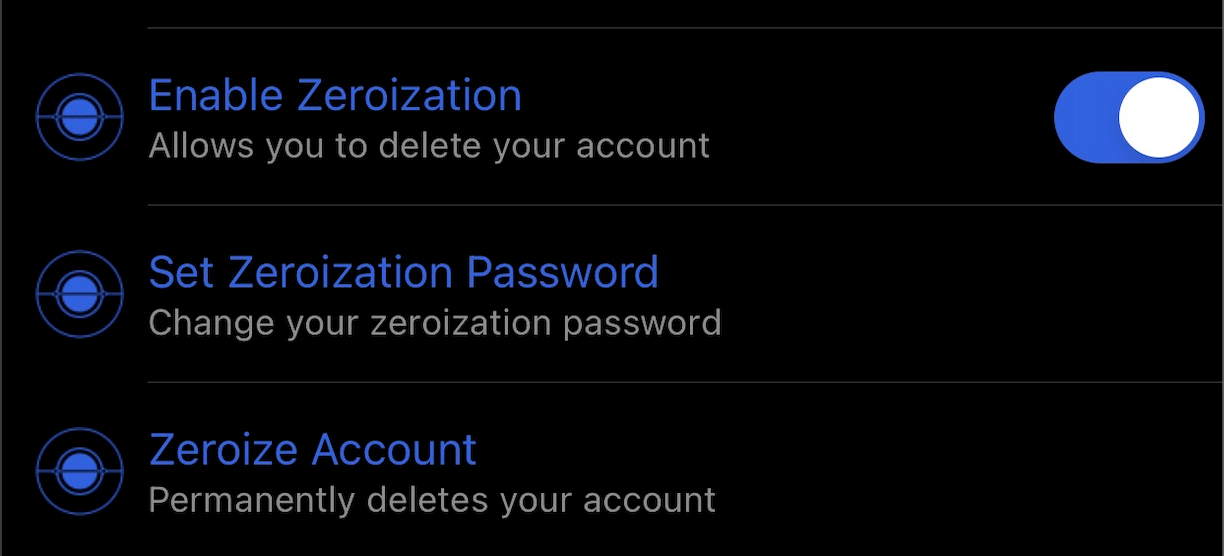
Once Zeroize completes, close the app, and then uninstall to remove SOCIETY from your iOS device.