Setting Your Recovery Buddy
To set your recovery buddy, navigate to the Connections tab in your SOCIETY app, and tap on the user you would like to make your Buddy. Then tap the "Set as Recovery Buddy" button on their profile screen.
Thats it! Your Buddy has been set!
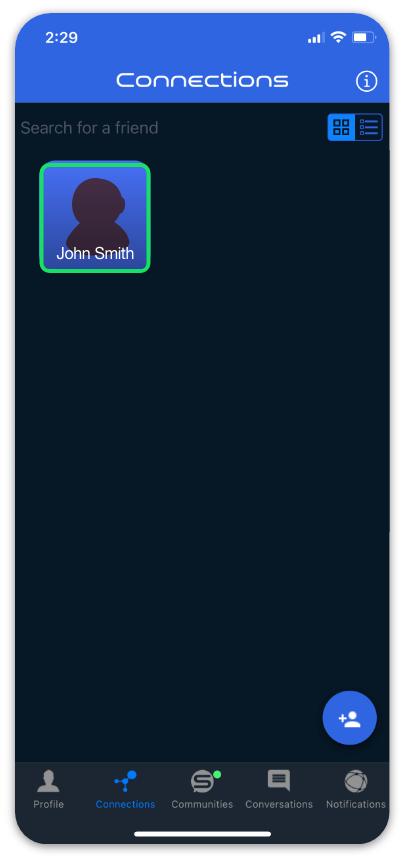

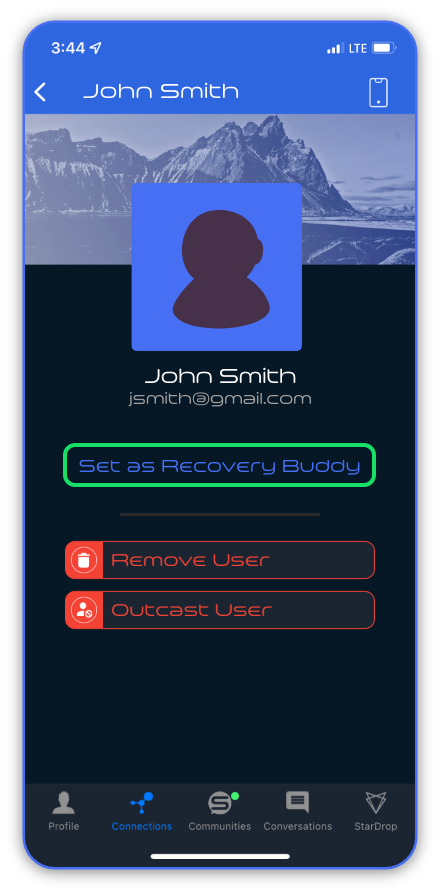
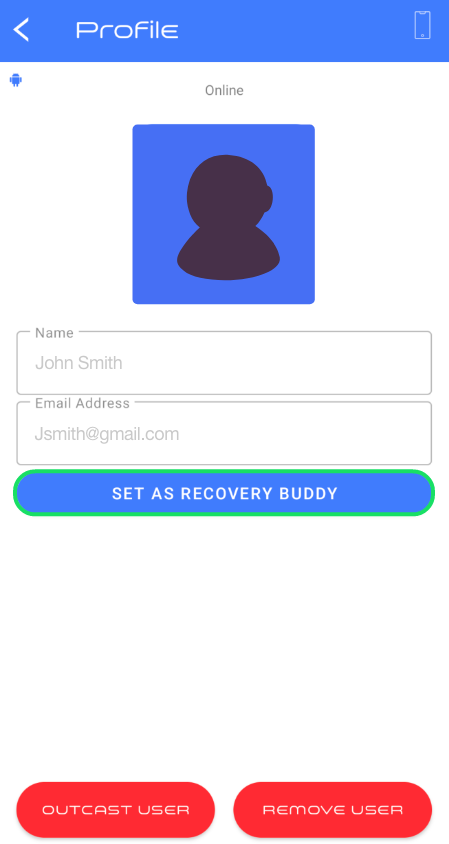
Already Lost Your Password?
Due to security reasons, if you lose your password and do not have a Recovery Buddy set up, it is not possible to recover your user data. Your only option is to re-install the app, create a new account, and restore your subscription.
Go Back